
Hi, Bloggers you are using Google's Blogger.com and wanna (or already) put Adsense ads into the blog posys, maybe you need to pay attention! There are possibly have bugs in Blogger.com platform.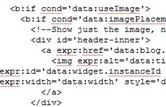
Bloggers love put Adsense Ads directly in a blog post because they can attract a lot of clicks, which means money. But since Google has used its new Blogger html codes (or B html codes, see right image) to construct new Blogger.com, it's well-known that one can not directly insert original Adsense ads code (see below, take a 336*280 ads as example). 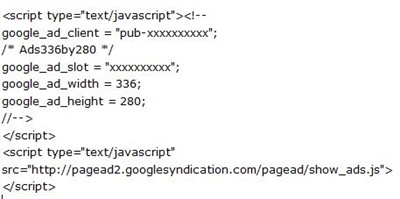 Or even though one forcefully does like that, Adsense Ads have no way to appear when visitors read his/her post in Blogger.com
Or even though one forcefully does like that, Adsense Ads have no way to appear when visitors read his/her post in Blogger.com
So previously what one can do is to make two minor modifications, that is, change the arrows in <!-- and --> to their respective ASCII code. Sample below:
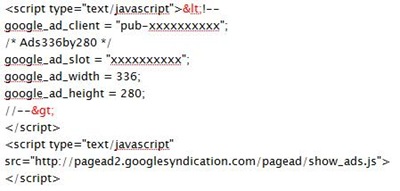 However this manner now seems being bothered by bugs. I just found codes below after I logged into Edit Html panel and expanded Widget Templates:
However this manner now seems being bothered by bugs. I just found codes below after I logged into Edit Html panel and expanded Widget Templates:
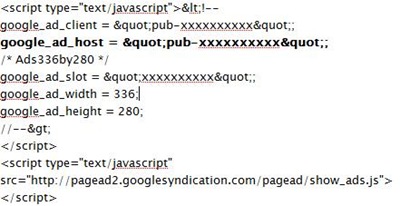
There is one more google_ad_host google_ad_slot = "xxxxxxxxxx"; injected.
If now I leave Edit Html panel by clicking Page Elements or Fonts and Colors tab, then again return to Edit Html, tick Expand Widget Templates, I was shown one more google_ad_host and something weird, looks like this:
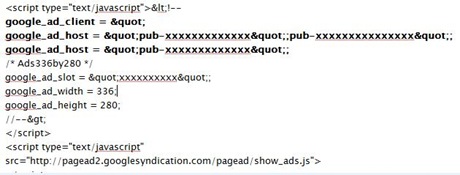
Repeat the step above, you can get even more google_ad_host, so I think there must be bugs existing in Blogger.com.
What I'm concerned is when there is a lot of google_ad_host, will Google charge me of changing the Adsense codes which is strictly prohibited in Google Adsense TOS?
But no need to panic indeed, to solve the problem, just simply replace all the arrows (both < and >) for their respective ASCII codes, or you can directly go to Blogger Ad Code Converter at eBlog Templates where helps convert all of those parenthesis:
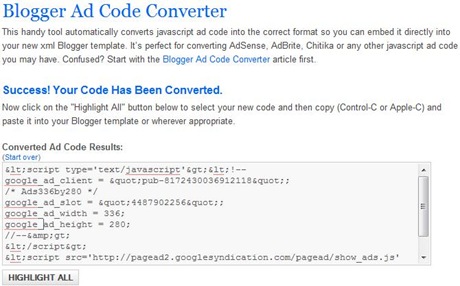
Post Title
→Bugs Bothering Adsense Code in Blogger.com/Blogspot Posts
Post URL
→https://blognews12.blogspot.com/2008/09/bugs-bothering-adsense-code-in.html
Visit All News Blog for Daily Updated All News Blog Collection








No comments:
Post a Comment